
 | |

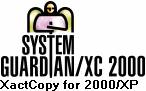 System Guardian Product FAQWhat is System Guardian/XC 2000? System
Guardian/XC 2000 is a hard disk to hard disk backup and restore utility that
provides instant recovery from operating system and physical drive failures.
What are the key features of System Guardian/XC 2000? SystemGuardian/XC
2000 provides the ability to boot directly from a dedicated backup drive for
instant system recovery, without boot floppies, partial OS reloads, or complicated
tape restores. DuoCor's new DPSR technology delivers low cost, instant system
recovery from OS and HDD disasters for Windows 2000 and XP. Routine background
or manual backups typically take less than 3 minutes and works with open or
locked files. Instantly restores files, folders and partitions. What does DPSR mean? DPSR
is an acronym coined by Shannon Elliott for "Data Protection & System Recovery."
This is the name given to the dedicated backup drive. The DPSR drive remains
hidden from the OS while in DPSR mode. System Guardian/XC 2000 protects all
of the data on your system so that in the event of a system drive failure,
the system can be immediately recovered. You can read more about DPSR technology
in our White Paper. How does System Guardian/XC 2000 differ from other backup solutions? System
Guardian/XC 2000 uses a second hard drive as the backup medium. This gives
System Guardian/XC 2000 the unique ability to boot the DPSR (backup) drive.
No other software will have you "back up" and running as quickly. System Guardian/XC
2000 performs the fastest complete backups possible. System Guardian/XC 2000's
"changed files-only" backups result in a full backup; no one comes close to
System Guardian/XC 2000's speed. Typical backups using IDE drives take under
3 minutes and SCSI systems less than a minute. Why should I use System Guardian/XC 2000 instead of just installing a second hard drive? With
System Guardian/XC 2000, the DPSR drive remains invisible to the operating
system at all times and therefore can not be directly accessed, thus keeping
the data safe from unwanted deletions or alteration by the user, OS or viruses.
Only System Guardian/XC 2000 can read the hidden DPSR drive, so that files
and folders can be restored within Windows. Scheduled automatic backups occur
in the background, without interruption to the system. Without System Guardian/XC
2000, copying various files between drives is time consuming and therefore
not done frequently. Passwords, e-mail, bookmarks, templates, and other obscure
data files are difficult to locate and easily forgotten for back up. System
Guardian/XC 2000 creates a bootable back up copy of the specified system drive.
Which systems are compatible with System Guardian/XC 2000? System
Guardian/XC 2000 is compatible with (x86) based Windows 2000™ and Windows XP™
operating systems. This includes 2000 Server Edition. We are currently working
on a 2003 version. We do copy open files, however, if you are running exchange
server, a domain controller or large shared databases, we suggest shutting
them down before backing up as the data copied may be out of sync. Does a drive have to physically crash to render it unusable? No.
If a bad sector develops on a critical portion of the drive, you may not be
notified of a hard drive failure. However, some or all of the data on the drive
may be unreadable. If a bad sector develops in a critical area required to
load the operating system, the system would be inoperative. Can I use System Guardian/XC 2000 even if I'm already using two hard drives now? Yes.
If you want to back up both system drives, you will need to install two DPSR
drives. System Guardian/XC 2000 will backup any number of drives that your
operating system and hardware supports. Will I be able to boot the DPSR drive even though Microsoft's Product Activation Code is designed to prevent changing of hardware? Yes,
our technology is compatible with Microsoft's Product Activation Code. After my Hard Drive crashes, can I fix it with System Guardian/XC 2000? Only
if you had installed System Guardian/XC 2000 and performed a backup to a second
hard drive prior to the failure. System Guardian/XC 2000 is not a post recovery
tool. How is System Guardian/XC 2000 different from RAID-1? RAID-1
is concurrent writing of data to two separate drives. Thus, if a file were
inadvertently deleted or became corrupted by the user, OS, or a virus, it would
exist this way on both drives. System Guardian/XC 2000's backups are performed
either manually or automatically. There is no concurrent writing of data to
the DPSR drive. Can I use System Guardian/XC 2000 in a system with RAID? Yes.
Please read our Technical
FAQ
for
more details. Can I use a combination of drive interfaces such as IDE to SCSI? Yes.
Please read our Technical
FAQ
for
more details. Can I use System Guardian/XC 2000 on a network drive? No.
Please read our Technical
FAQ
for
more details. Is there a way I can use multiple DPSR drives so I can put them on a rotation schedule? Yes.Please
read our Technical
FAQ
for
more details.
|