XactCopy
White Paper
Summary | | The
purpose of this white paper is to provide an overview of a new technology approach
toward fast system recovery for servers and mission critical workstations running
the Windows NT Operating System (OS). The paper illustrates a simple and inexpensive
way of recovering from OS and hard disk failures in minutes instead of hours.
Implementation requires a second hard disk and DuoCor's XactCopy™ software.

| Overview
of Backup Methods | | Most
full-system backup products take hours to restore a failed system to normal
operation. In many environments, downtime is intolerable, yet striking a balance
between backup time and restore time is an issue that is unique to each environment.
All of the backup and restore options given below are analyzed to indicate
how the new DuoCor technology is most suitable where system downtime, due to
either backing up data or restoring it, is intolerable. | There
are three different types of backups: full backup and two types of partial
backup called incremental and differential.
- Full
Backup - A
full backup usually includes all of the system and data files contained on
the system drive. The best form of full backup is a sector-by-sector copy to
the target storage device because the single copy provides the fastest system
recovery. Most disaster recovery plans recommend performing a full backup at
least weekly.
- Incremental
Backup - With
incremental backup, the operation includes only those files changed since the
last full or incremental backup. Incremental backups take less time to perform
because of the reduced amount of data being written to the target storage device.
A full system recovery takes longer to accomplish because the process begins
with the last (most current) full backup followed by all subsequent incremental
backups.
- Differential
Backup - With
differential backup, every file that has changed since the last full backup
is backed up each time. Compared to an incremental backup, it is much faster
to restore from a differential backup because the last full backup and the
last differential backup are the only copies necessary for the task.
With
any of these three backup types, either individual file or disk image methods
may be used for the backup process: - File-by-File
Method - The
file-by-file method requests each individual file and writes it to the backup
device. For full-system backups, the backup time is much longer using the file-by-file
method over a sector-by-sector disk image method.
- Disk
Image Method - The
disk image method is a sector-by-sector identical copy of the entire system
disk. The image backup process typically does not care what is on the system
disk or even what it is doing at the time of backup. Disk imaging is much faster
than the file-by-file method. If an operating system or disk failure occurs,
restoring the system from the duplicate image medium (often a tape cartridge)
offers the fastest method of recovery..
The
primary reason why system administrators perform full-system backups is for
their use in recovering a system after operating system failure, hard disk
failure, or significant data loss. Full-system backups differ from archive,
which is the method of long-term or legally required storage of certain data
files from day-to-day. Tape
backup systems are the predominant choice for the various backup methods. Although
tape backup offers the best solution for archiving files on a periodic basis,
its use for full-system backups is less desirable because the time to recover
from a failed system is relatively long. 
| Overview
of DuoCor Technology | XactCopy's
primary function addresses full-system backups for the purpose of immediate
system recovery.
There
are two important differences between XactCopy™ and other full-system backup
methods: - XactCopy's
routine full-backups are very fast (typically under 3-minutes), which promotes
more frequent use.
- XactCopy™
utilizes a dedicated disk drive as the backup medium, which offers instant
recovery from OS or drive failures-the backup drive is bootable directly.
XactCopy™
makes an identical sector-by-sector copy of the system drive to the backup
drive. In the XactCopy™ program and in this paper, we refer to the dedicated
secondary drive as the Data Protection/System Recovery (DPSR) drive. The
DPSR drive remains invisible to the operating system at all times,
rendering data safe from alteration or corruption. Following
a system drive or OS failure, the DPSR drive is booted directly without having
to rely upon floppies, partial OS restore, slow full-system restore from tape
(after disk drive replacement or repair), or complicated and time consuming
incremental tape restores. XactCopy™ places the system back into operation
almost immediately, which enhances productivity with system up time. After
the initial sector-by-sector backup, which occurs during program installation,
subsequent (routine) full backups are similar to an incremental backup. Only
those files changed since the last backup are a part of the periodic update.
The ability to use incremental updates, which enhances the speed of the backup,
is unique to the choice of backup medium used. Because the backup device is
similar to the hard drive that it is protecting, it is possible to compare
data between the drives to search for all changes made since the last full
backup. This incremental disk backup results in a full backup of the system
drive to the DPSR drive. XactCopy™
DPSR is a fast alternative method to performing full system backups without
tape, for immediate system recovery when needed. It is not a replacement for
incremental tape backups, which companies generally use for legal and other
reasons. All
backup operations with XactCopy™ occur from within the operating system, which
means that the server or workstation remains live. Most all other disk-to-disk-based
copying programs require the administrator to shutdown the server or workstation
and boot from a DOS prompt to run them. The
steps listed below illustrate a full system recovery following an operating
system or drive failure: - Remove
the failed or non-bootable System disk, or change the boot sequence as applicable
to the installation.
- Reboot
the system from the secondary DPSR drive.

| Applications
of the Technology | | One
of the most frequent questions about XactCopy™ is its application with hardware
mirroring, NT mirroring, and RAID. An important distinction about mirroring
and RAID is that deleted or corrupted files on the system drive concurrently
write to the secondary drive or drive array. Random disk arrays and mirroring
only protect against drive failure: they do not protect against file problems.
When
a critical system file becomes corrupted, such as with the NT "Blue Screen
of Death," the disk array offers no benefit for system recovery. Typically,
operating system failures occur more frequently than drive failures and protection
from OS failures with XactCopy™ is possible because the user decides when to
write to the DPSR drive. Even when a routine backup is scheduled, the backup
cannot occur if the operating system has failed. 
| NT
Servers with RAID | | In
this configuration, XactCopy™ provides almost instant recovery of the NT server
following non-recoverable operating system failure. If the boot partition is
located on the RAID, the application entails transferring it from the RAID
onto a separate small SCSI or IDE drive. After successfully moving the boot
partition, a second installed drive becomes the DPSR drive, which protects
the new system (boot) drive. XactCopy™ is used to transfer the primary boot
partition from the RAID to the new system boot drive and also to copy its contents
to the secondary drive on a periodic basis determined by the system administrator.
After
accomplishing the reconfiguration, XactCopy™ performs periodic copies of the
entire contents of the primary boot drive without booting from DOS, which means
that the server continues to operate. All routine backups are incremental (changed
files-only) and result in a full backup to the secondary small DPSR drive.
When
the server encounters a non-recoverable operating system failure, the system
administrator can immediately boot the backup drive to restore system operation.
Total downtime is typically less than a few minutes and because of its simplicity,
a non-skilled technician can handle the recovery. If the primary drive is housed
in a removable bay, the recovery procedure is to physically remove the primary
drive. If the primary drive is not in a removable canister, changing the boot
address recovers the system. Figure 1 illustrates adapting the configuration
for optimal OS failure recovery in a RAID environment. 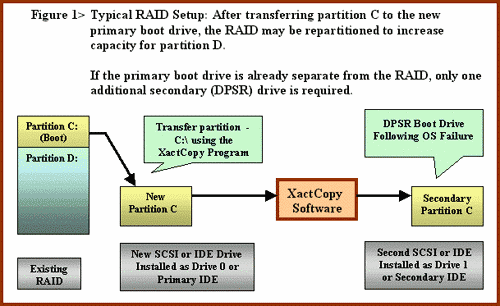 
| NT
Servers with Mirroring | | There
are two basic types of mirroring: hardware mirroring (with an installed special
hardware card) and the software mirroring available in the Server version of
Windows NT, and other third party vendors. If a system configuration is set
up under NT or another brand of software mirroring, discontinue using the second
drive under the software or hardware mirroring scheme and substitute this drive
as the DPSR drive with XactCopy™. With
XactCopy™ installed, system recovery is possible from both types of failure-disk
drive and operating system problems-where the latter was not previously available.
An additional benefit from this configuration is that of gaining protection
from non-system file corruption, deletions, and possibly virus infections. 
| NT
Servers without RAID or Mirroring | | In
this application, the DuoCor technology provides fast recovery from both OS
and hard drive failures. Periodic
full backups of only those files changed since the last backup, take place
from within the operating system in approximately one to three minutes-while
the system is running.
The
system administrator has the option to perform periodic full backups automatically
by using the XactCopy™ Scheduler Service (an NT Service) or manually at any
time. The
technology offers a low cost alternative to RAID for drive failure protection
plus the addition of OS failure protection.
Frequent
updates of the system drive ensures up-to-date DPSR drive data, which minimizes
data loss and enhances fast system recovery. This configuration also protects
from corruption and loss of data files, which are other than critical system
files. XactCopy™
also restores files, folders, and complete partitions very quickly. The main
screen of the program displays the contents of both drives in a side-by-side
Explorer-like fashion. To aid in quickly identifying file differences between
the System and DPSR drives, the program places a red colored not-equal sign
next to the file. Files deleted since the last backup appear in the DPSR panel
and not in the System drive panel. By
highlighting the file or folder and clicking the Restore
Files
button,
the program instantly restores the file or the entire contents of a selected
folder. Using the full-partition restore command of the program quickly restores
an entire partition. 
| Mission
Critical Workstations and Stand-alone PCs | | The
application of XactCopy™ at a mission critical workstation is identical to
that of its application on a non-RAID or mirrored server system. The technology
offers protection from loss of mission critical data and its immediate recovery
without the need to search through a tape library or network server. Like its
server counterpart, the program offers fast system recovery from OS or system
drive failures. In
many instances, backing up data at the workstation level has the added benefit
of reducing network traffic. Another advantage afforded by the fast system
recovery features of XactCopy™, is that of productivity for the workstation
user. With different schemes for servicing a failed workstation, which range
from replacement to complete rebuilding, XactCopy's instant recovery feature
does not noticeably interrupt the workflow of the user. The administrator or
third party service organization can delay repair of the system to off-hours
or when time permits. 
| Backing-up
Open Database Files | | When
performing backup operations with XactCopy™, it copies all open database files
on a sector-by-sector basis. With several workstation users changing information
and using a sector copy technique, the database would normally be uncoordinated
resulting in a "dirty backup." To solve the problem of "dirty backups," the
server version of XactCopy NT contains an Open Transaction Manager (OTM™),
which provides a "clean backup" of all open files while users are changing
information on the open files. How
XactCopy™ and OTM™
work Together
OTM™
presents a stable, non-changeable picture-in-time of any system hard drive
to the DPSR drive by creating an alternate "virtual drive," or static copy
of the drive to be backed up. When OTM™ is started by XactCopy™, it waits for
a short period of inactivity (5 seconds) where no writes are occurring to any
of the volumes or drives that have been selected for backup. Once this quiescent
period is obtained, OTM™ is enabled and maps-in a virtual drive letter for
each volume selected to be backed up. XactCopy™ accesses this static virtual
volume, instead of the original volume, which is changing during the backup.
When
a write command occurs on the original volume, OTM™ pauses it and copies the
old corresponding data to its cache file and immediately sends the original
write data to the system drive. This action keeps the system drive current
and unaffected at all times during the backup. Read requests from all applications
except the backup are passed directly to the system drive with no intervention.
Read requests from XactCopy™ are passed to the OTM™ filter driver, which determines
if the requested data is already in cache. If data is in cache, OTM™ passes
the cached data to the DPSR drive. If not, the data is passed directly from
the system drive. Since OTM™ only needs to preserve the original data, additional
writes to the same sector are not cached and are passed directly to the system
drive. (For additional information and details, see the OTM™ White Paper on
DuoCor's Website.) 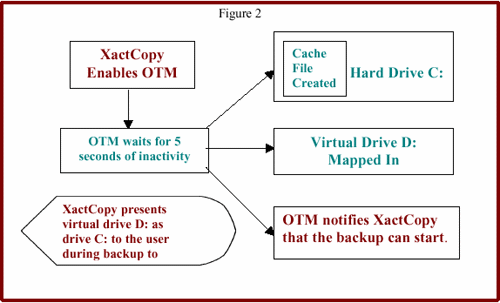 
| The
Benefits of Increased Backup Frequency | | By
performing frequent backups of the database or other applications, data is
kept more current resulting in less data lost in the event of a catastrophic
failure. In any backup environment, a need to restore non-current data after
a critical failure exists because of the difference in time between the failure
and the last backup. The data loss equation is: Data
Loss = Time of Failure - Last Backup
To
minimize data loss, the system partition should be physically separated from
the data partition(s). The system partition should only be backed up when new
applications are installed, new users are added, or any other changes that
affect the operating system's registry. Other than for the purpose of duplicating
these registry-type changes, frequent backups of the operating system partition
are not needed. Protecting
data partitions through frequent backups is another matter. According to the
data loss equation, frequent backups of the data partition(s) results in less
information lost after a critical failure occurs. XactCopy™ allows partition
selection for manual or automatic backups to accommodate this scheme for minimizing
data loss. 
| An
Alternate Scheme for Zero Data Loss when OS Failures Occur | | Systems
configured with the operating system and data partitions on the same physical
disk drive, as discussed in the previous section, still remain vulnerable to
data loss. Suppose that 45-minutes after a backup operation, the operating
system fails and becomes non-recoverable. Booting the DPSR drive will recover
the system, but the last 45-minutes of data will not be on the DPSR drive.
These data can be copied from the drive where the operating system failed,
but the process will consume time to accomplish. By
separating the system partition from the main data drive (as in the RAID application
discussed above) and placing it on a separate small IDE or SCSI drive, system
recovery issues become separate from rapidly changing data activity on the
main data drive. Figure 3 illustrates a typical configuration maximized for
fast system recovery and zero data loss. 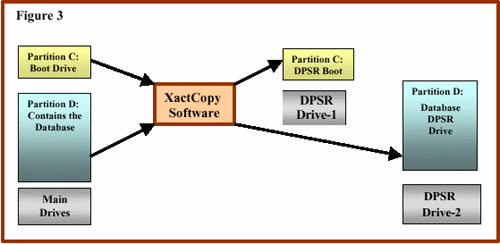 For
maximum data protection and minimum downtime, the scheme requires the addition
of three hard drives: One
small IDE or SCSI drive to house the primary boot partition. A
second small IDE or SCSI DPSR drive to protect the primary boot (System) drive.
A
third DPSR drive to protect the main data drive.
Unless
changes occur to the Windows Registry, there is no need to perform frequent
backups of the operating system (boot) partition. If the operating system becomes
non-bootable, boot the DPSR drive for immediate system recovery. Frequent backups
of the main data drive will protect against data loss resulting from a drive
failure, corrupted, or deleted files and folders. This increase in backup frequency
results in more up-to-date data and a corresponding lesser amount of data needed
for recovery from one's incremental tape backups. 
| Technology
Benefits Summary | - In
the network server, workstation, and stand-alone PC environment, the technology
does not require shutting down the system to run manual full backup copies
of everything on the system drive. The
result is more frequent use and less data potentially lost.
- Offers
almost instant system recovery; reboot from the DPSR drive without the use
of DOS utilities, OS reloads, floppies, or complicated and time consuming incremental
tape restores. The
result is increased productivity and the associated cost of system downtime.
- Provides
a low cost alternative to RAID servers for protection against both system disk
and operating system failures. This
results in cost savings and increased disaster recovery protection.
- "Hidden"
secondary disk cannot be altered by the user or corrupted (or changed) by the
operating system. No drive letter conflicts to worry about.
- Protects
against lost or corrupted files by allowing for immediate restoration of files,
folders or full partitions. The
result is increased productivity.
- Significantly
reduces or eliminates data loss trauma
and
its associated affect on business efficiency.

| Conclusion | | With
the ever-decreasing cost of disk drives combined with the ever-increasing cost
of downtime and reconstruction of lost data, the DuoCor DPSR Immediate
Disaster
Recovery
technology has a place in most enterprise systems. 
|
|



